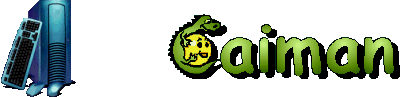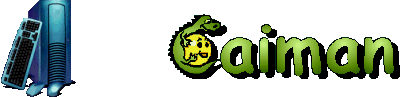|
|
 |
|
 |
| |
BACK
Fushigina Mori no Pokora
Manual by Sebastian Will
|
 Fushigina Morino Pokora
Fushigina Morino Pokora
English short manual by Sebastian Will
Game, graphics and site design by Miyazi Atsushi
Copyright (c) 2003-2004 Marcken Software Developer, All rights reserved.
| | "Fushigina Morino Pokora" is a funny freeware game. It features sweet graphics, nice music, and a simple, yet addictive gameplay. Unfortunately the game is entirely in Japanese. That's why I wrote an English manual.
|
| | I used the site design and graphics from the original manual that comes with the game. I didn't translate the whole thing. I teach you only the basic controls to play the game and maneuver through the menus. There are some more features which are easily to discover.
|
| | Download the game here: prs0130f.exe (4.6 MB)
Official website: Marcken Software
Minimum requirements:
OS: Windows 98, 98SE, Me, XP or 2000, DirectX 7
CPU: Pentium II 400MHz
Display: 640x480, 256 colors. VRAM 8MB
HDD: 15 MB
RAM: 64MB |
Game
 You play a little girl which is staying at grandmother's house during the summer. The countryside is inhabited by strange creatures called Pokora. They look like a mixture of raccoon and rabbit.
You play a little girl which is staying at grandmother's house during the summer. The countryside is inhabited by strange creatures called Pokora. They look like a mixture of raccoon and rabbit.
They don't do much except running around and stealing acorns from the trees. The goal of the game is to catch those little rascals and collect as many acorns as you can.
In each level you have to catch a certain number of Pokoras to proceed to the next level. Of course there's a time limit, so you better hurry. After each level you can trade acorns for a new dress. A better dress gives you better abbilities (speed, acceleration, grip, etc...).
Options
Access the options by clicking on the second menu entry.

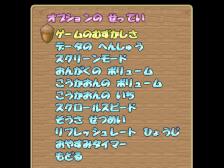
Discription of each menu entry in top to bottom order.
| 01. Game mode |
You can choose between
1. Normal
2. Easy
In Easy mode time is extended but time bonus points are reduced.
|
| 02. Character data |
The character data and highscores are stored and managed here.
1. Delete character data.
2. Copy data.
3. Restore data.
4. Delete all highscores.
|
| 03. Screen mode |
1. Fullscreen
2. Window
3. Fullscreen Safe Mode
If you get flickering or graphical flaws change to Safe Mode.
|
| 04. Music volume |
Control the music volume. You can change from 1 to 5.
|
| 05. Sound volume |
Control the sound effects volume. You can change from 1 to 5.
|
| 06. Stereo effect |
1. No (centers the sound effects)
2. Yes.
|
| 07. Scrolling |
Adjust scrolling speed from 1 to 4.
|
| 08. ??? |
I have no idea what this option is for.
|
| 09. FPS |
1. Display frame rate in game.
2. Don't display frame rate.
|
| 10. Timer |
Sets a timer for the game menu. I don't know exactly what it does, though.
|
| 11. Exit |
Exit options menu.
Note: Changes only apply after exit.
|
Start the game
| 1 |

|
Choose the first entry in the main menu to start the game.
The last entry is to quit the game and return to Windows.
|
| 2 |
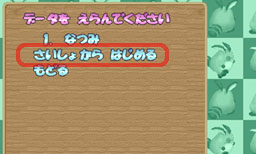
|
Screenshot shows:
1. A previous saved game
2. Start new game
3. Back
|
| 3 |

|
When starting a new game you must choose a name. Click on "ABC" to change to latin characters and use the last entry to confirm.
|
| 4 |

|
Difficulty. You can choose how many Pokoras you have to catch in order to reach the next level. There are 6 entries ranging from "few" (top) to "many" (bottom).
|
| 5 |
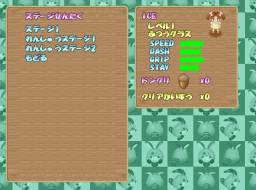
|
Last screen lets you decide:
1. Play first level
2. Play training level 1
3. Play training level 2
|
| 6 |

|
The game screen.
#1 time
#2 amount of Pokoras you need
|
Game controls
- Basic controls
|
Function
|
Keyboard
|
Gamepad
|
Explanation
|
Direction

|
Arrows
|
up,down,left,right
|
Controls the direction in which you're moving.
|
Run

|
X or S
|
Button 1 or 4
|
While holding the key you accelerate.
When released, speed drops slowly.
|
Jump

|
Z or A
|
Button 2 or 3
|
Only some obstacles can be jumped over.
|
- Special controls
|
Function
|
Explanation
|
Dive

|
While running release X and instantly press X and Z together. You dive and can catch Pokoras that are running right in front of you.
|
|
Rocket start

|
While standing hold X and Z together. When the power bar is charged release keys.
|
|
Recovering

|
You'll get knocked out if you hit an obstacle too hard. Repeat hitting X or Z for quick recovering.
|
|
|
- Other controls
|
Function
|
Keyboard
|
Explanation
|
|
Quit
|
F9
|
Return to game menu.
|
|
Pause
|
F10
|
Pause the game.
|
|
Boss key
|
ESC
|
Quit the game and return to windows.
|
- Bonus items

There are big coins, carrots and riceballs. Collect them and find the drop point marked with a dotted line. Just run over it and you receive bonus points and a limited boost.
- Level menu
When a level is cleared a new menu appears.

| 1 |
Proceed to the next level. |
| 2 |
Enter the shop. If you have enough acorns you can buy dresses and items. |
| 3 |
Show a replay of the last level. |
- Bonus Levels

After each level there's a bonus stage. Just collect ALL acorns in time.
|
BACK
|
|
 |
|
 |
|