|
|
|
|
|
| |
BACK
| Res-O-Matic |
1 |
2002 |
 |
| Freeware |
[game tools] |
|


 |
| by: bCheck |
HOME |
87 % |
| Windows (DirectX 7) |
English |
| Tested on win2000: runs fine |
last updated: 20-04-09 |
|
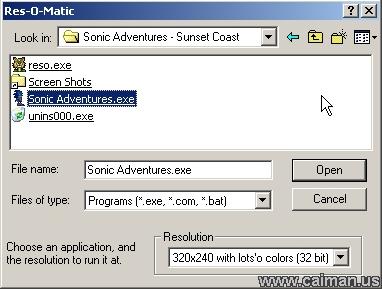
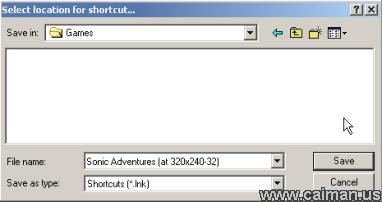
|
Res-O-Matic | | |
English:
The purpose of Res-O-Matic (reso.exe) is to automatically swith resolutions for you when you run a game or application. Some games will not change the screen resolution for you when you play them. They will just put a big black border around the game play area in full screen mode. This makes the game play area very small. Or you can manually change your desktop screen resolution to 640x480 pixels before starting the game. A third alternative is to use Res-O-Matic and let it change the resolution for you! Res-O-Matic is very easy to use. There is no programming required and no batch files to write. The setup for your game is all done in a couple of steps with just the mouse. Res-O-Matic makes a shortcut of the game you want to play at your favorite resolution. Once the game exits, it switches back to your default desktop resolution.
When you start Res-O-Matic by clicking on "reso.exe" a window comes up where you specify the game that you want to play and the screen resolution that that you want and then click on Open. The next window is where you specify the name and location of this new shortcut to be created. When you exit Res-O-Matic and double-click on this new shortcut, your favorite game will start with the resolution that you want and switch back to your previous desktop resolution when you quit the game. The ONLY drawback to this little gem is that it will not save your desktop icons positions. If you would like to save your icons posistions before changing screen resolutions then please see our review of "Restore Desktop."
With my Windows disply properties setting, the smallest screen size that I can set is 640x480 pixels. Some games have a much smaller size than this. With Res-O-Matric I can set a screen resolution as small as 320x200 pixels making many games larger in screen size than by just using the Windows display properties. Res-O-Matic is a tiny (11KB) download and there is nothing to install either.
| |
Click here to see the statistics of this game
BACK
| |
|
|
|
|



